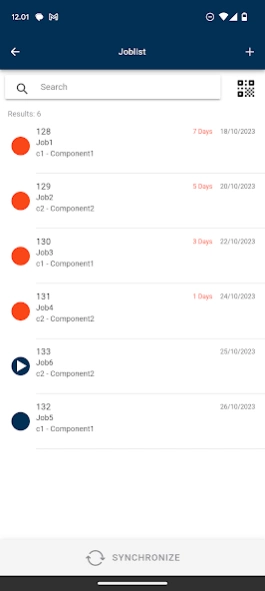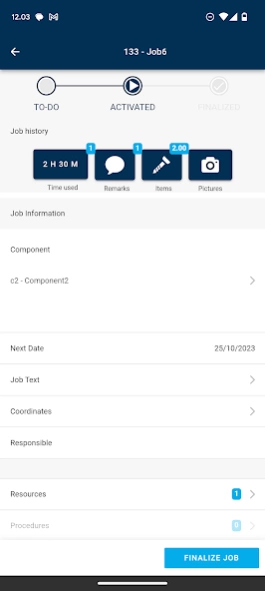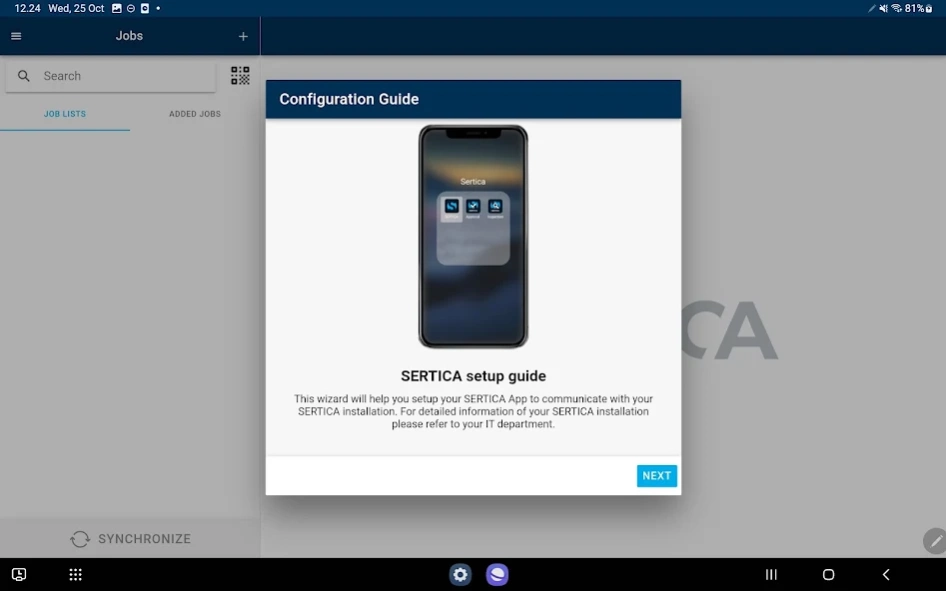SERTICA2 515.68.1
Free Version
Publisher Description
SERTICA2 - Now on your mobile device. Get a quick overview of jobs and forms.
Manage maintenance jobs and forms from your mobile device and reduce administrative time in front of a computer.
You can easily create, activate and finalize jobs using standard templates. Read documents from your mobile device and write a note when reporting on jobs. You can even register time, add consumed spare parts, scan QR codes, attach photos and perform measure and counter readings.
Increase efficiency with access to the forms you need from your mobile device. Create new forms based on customized templates, which you can fill in and submit via the app. You get an easy and manageable overview of current and finished forms without using paper, spread sheet or word processing applications.
Internet is only necessary for synchronizing with SERTICA, so you can work in the app offline.
Download this app if you wish to access and manage maintenance jobs and forms from your mobile device to increase the productivity of your company.
About SERTICA2
SERTICA2 is a free app for Android published in the Office Suites & Tools list of apps, part of Business.
The company that develops SERTICA2 is RINA Digital Solutions A/S. The latest version released by its developer is 515.68.1.
To install SERTICA2 on your Android device, just click the green Continue To App button above to start the installation process. The app is listed on our website since 2024-04-23 and was downloaded 1 times. We have already checked if the download link is safe, however for your own protection we recommend that you scan the downloaded app with your antivirus. Your antivirus may detect the SERTICA2 as malware as malware if the download link to com.sertica.sertica is broken.
How to install SERTICA2 on your Android device:
- Click on the Continue To App button on our website. This will redirect you to Google Play.
- Once the SERTICA2 is shown in the Google Play listing of your Android device, you can start its download and installation. Tap on the Install button located below the search bar and to the right of the app icon.
- A pop-up window with the permissions required by SERTICA2 will be shown. Click on Accept to continue the process.
- SERTICA2 will be downloaded onto your device, displaying a progress. Once the download completes, the installation will start and you'll get a notification after the installation is finished.